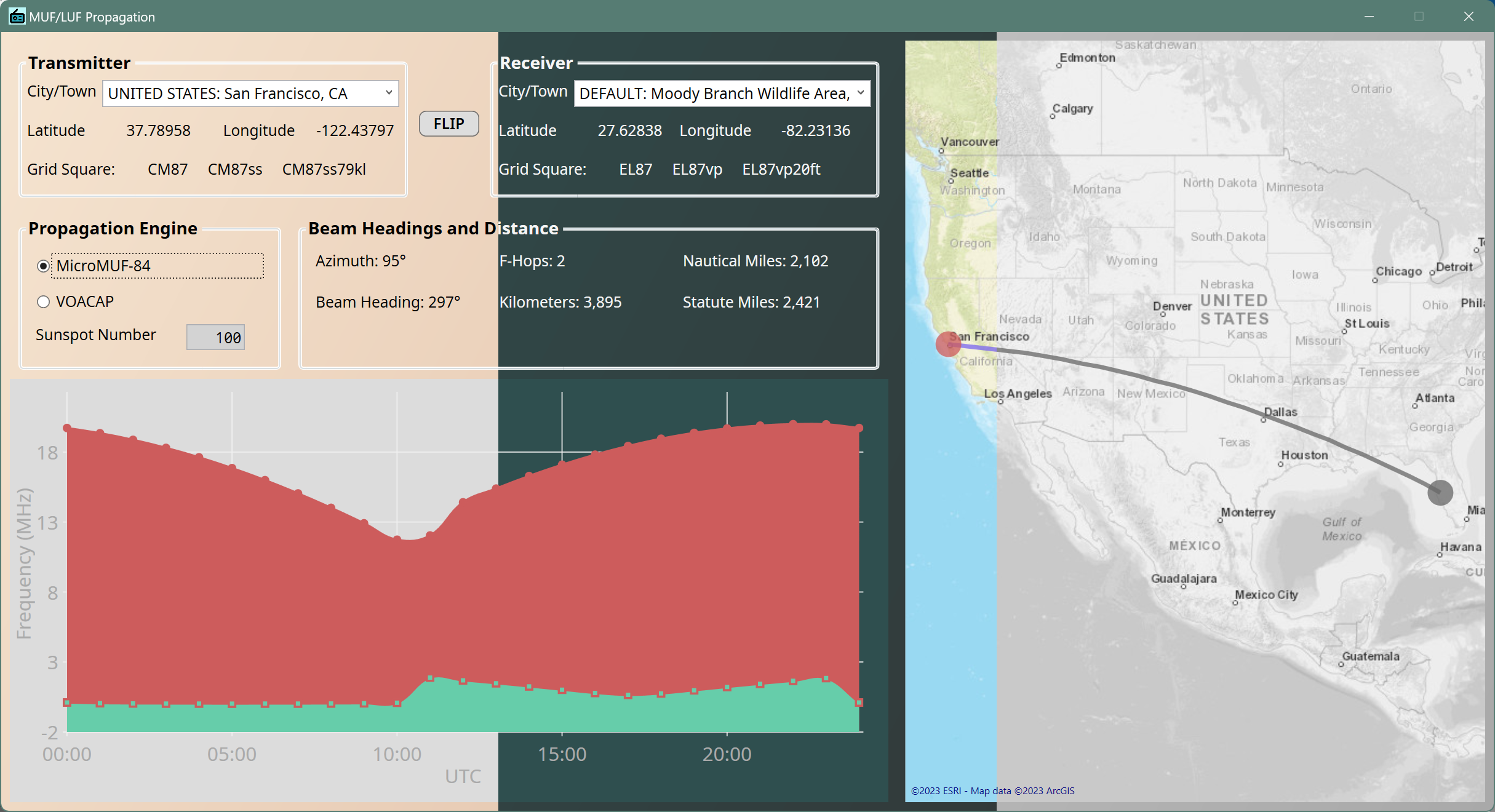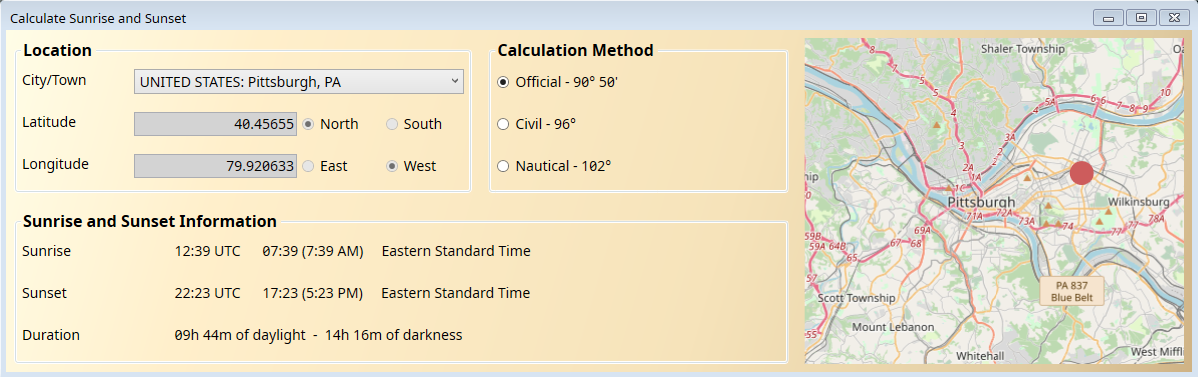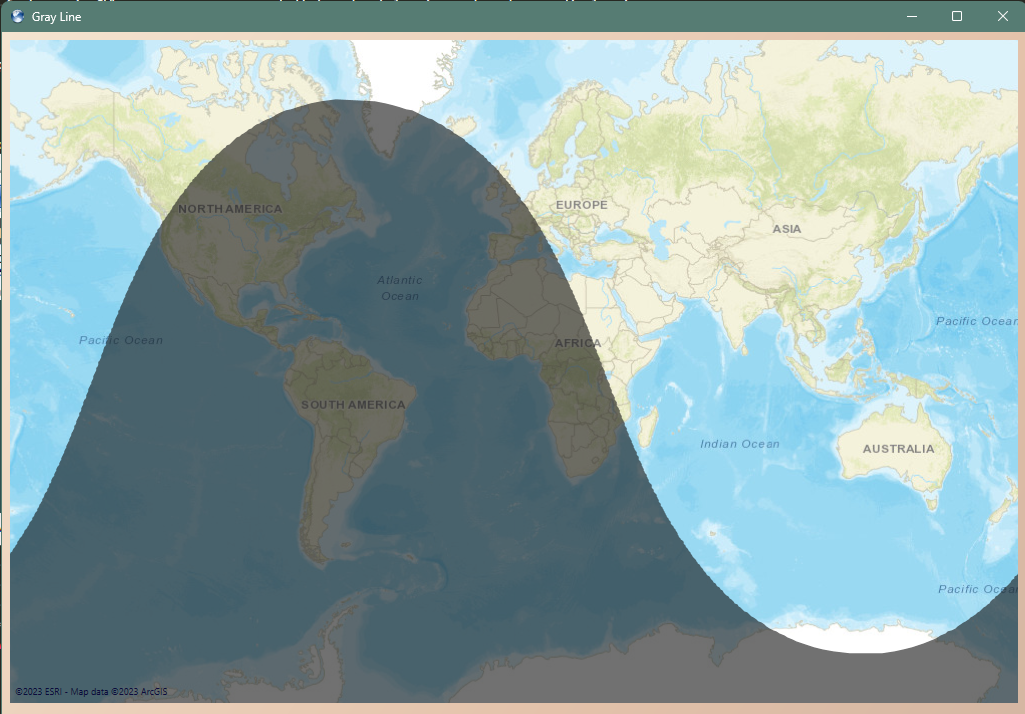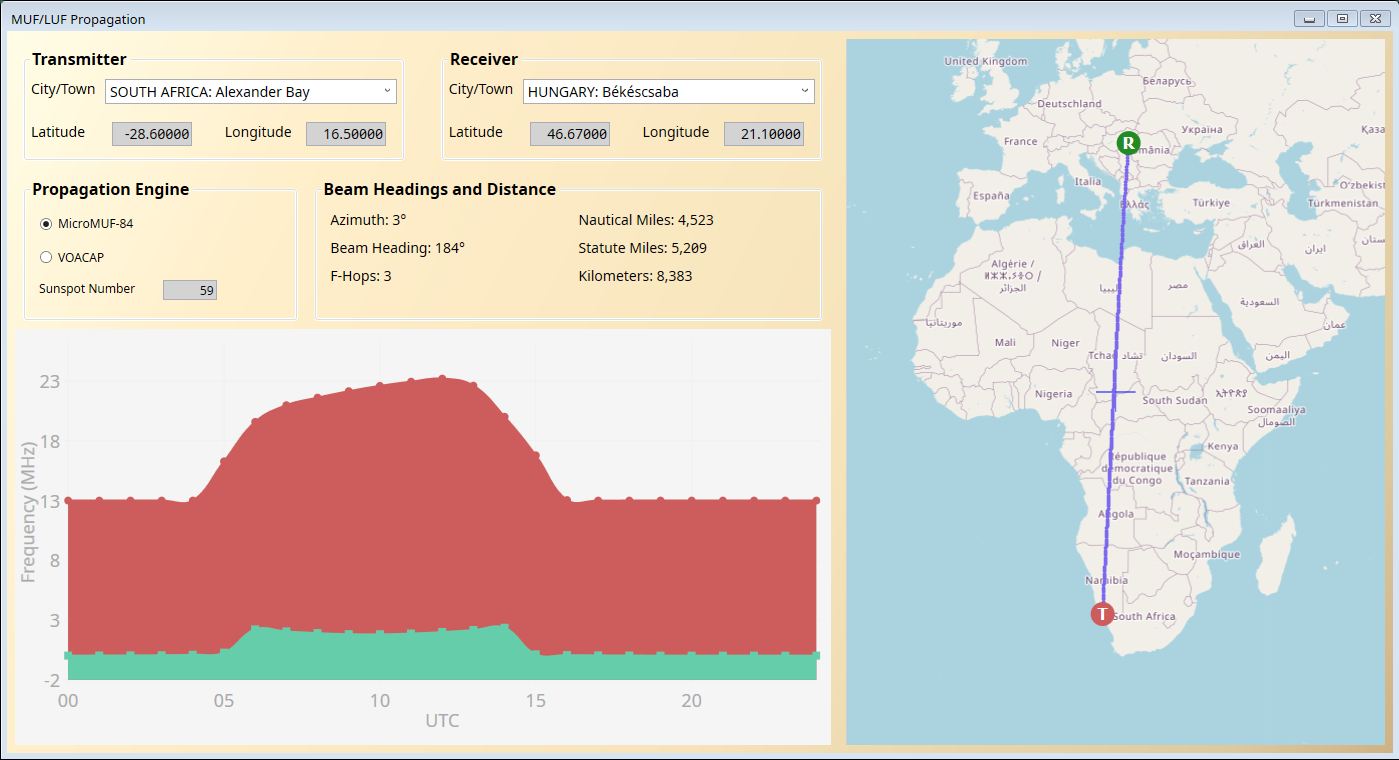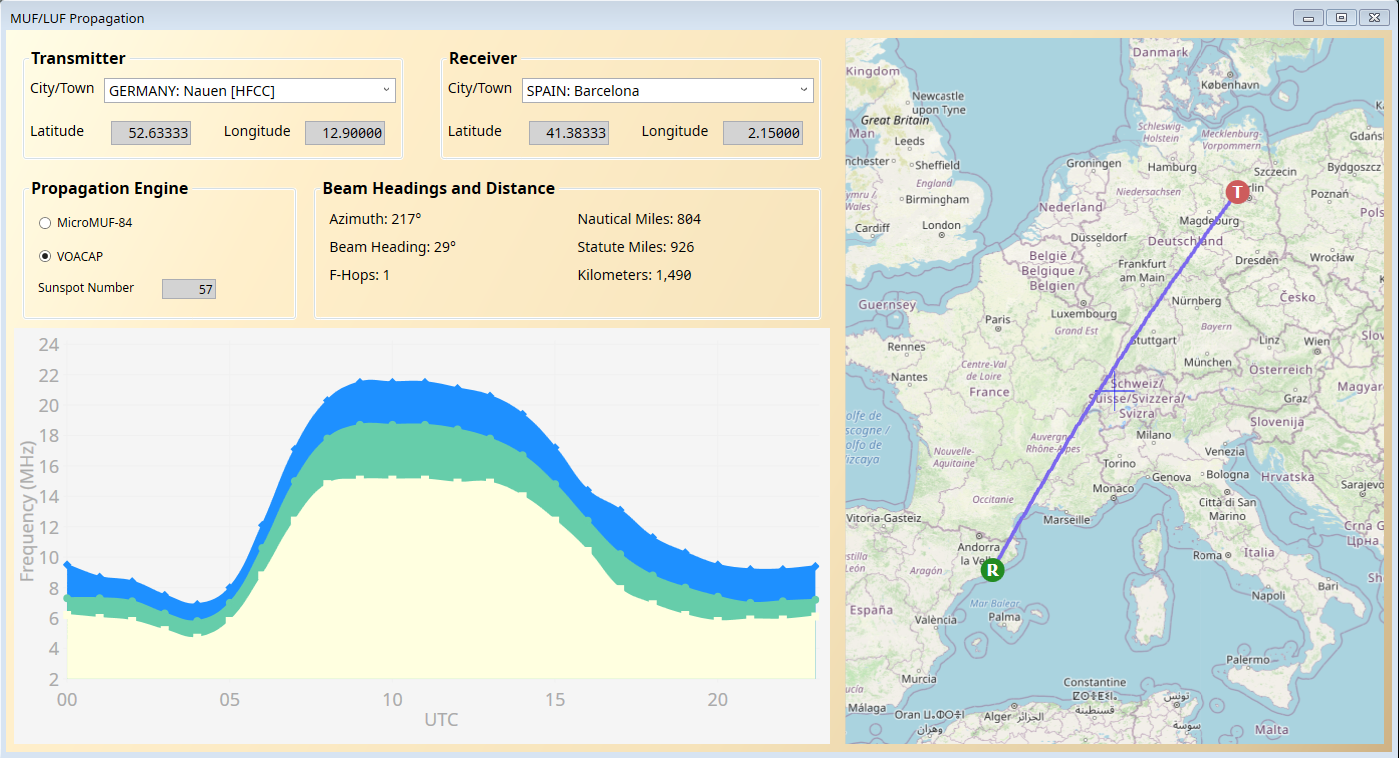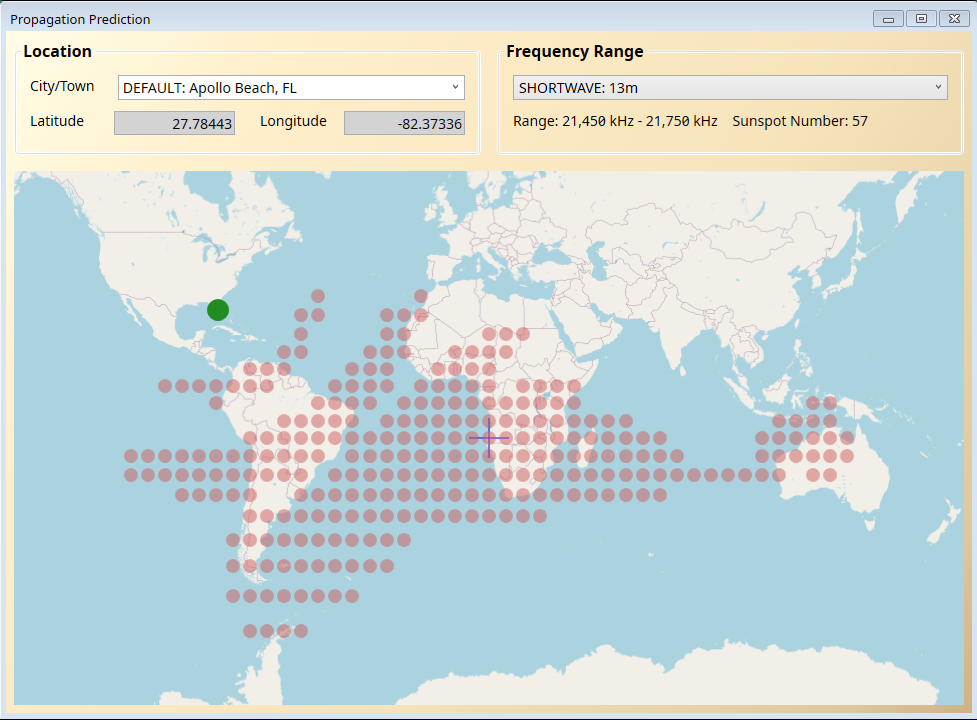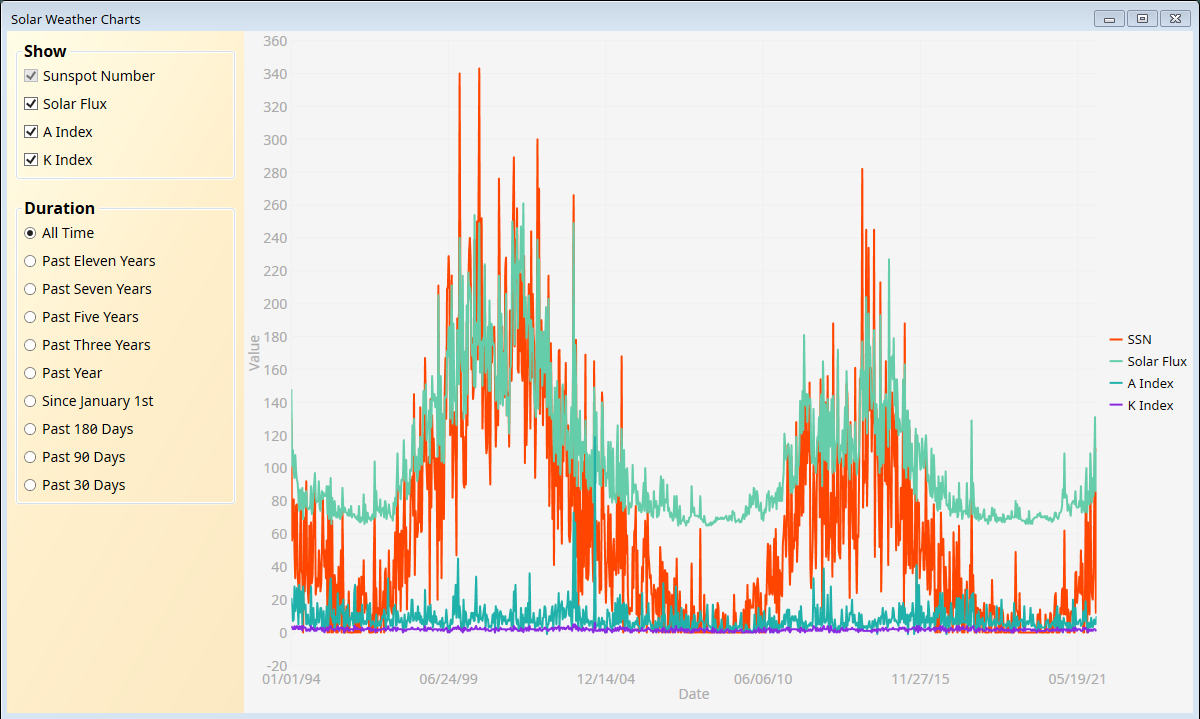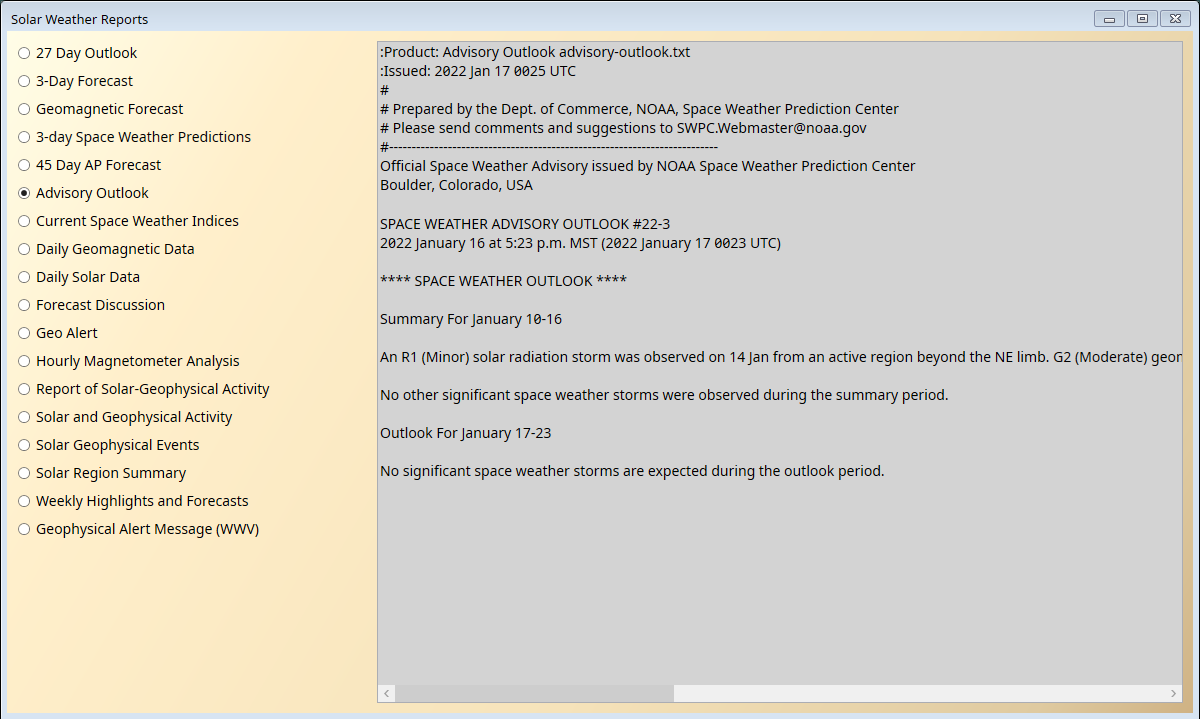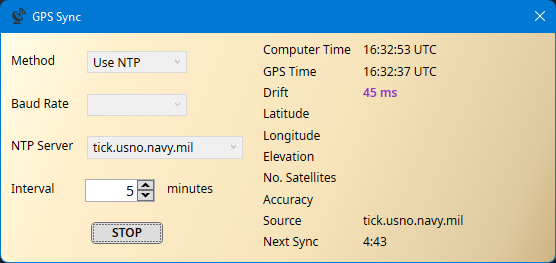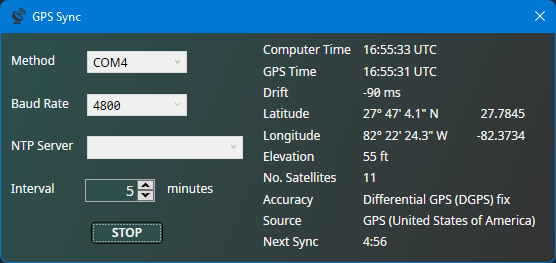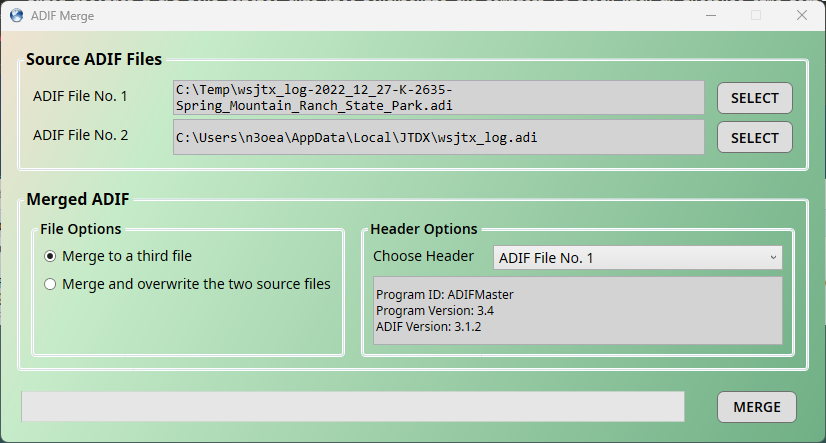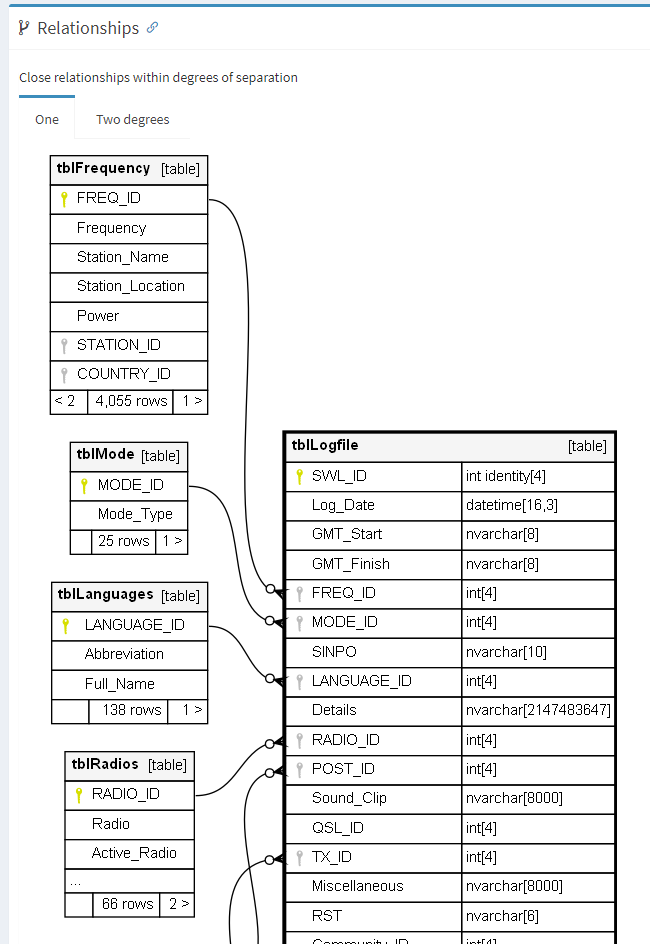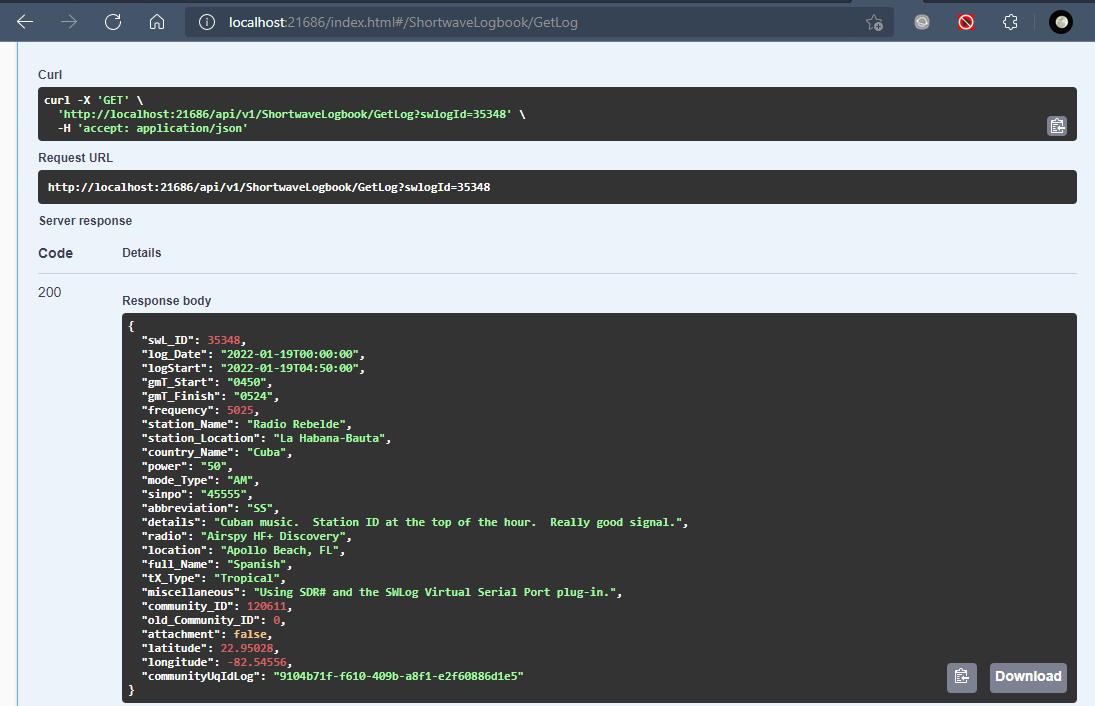Common Features
Many features in SWLog span usage across both broadcast logging and amateur radio logging.
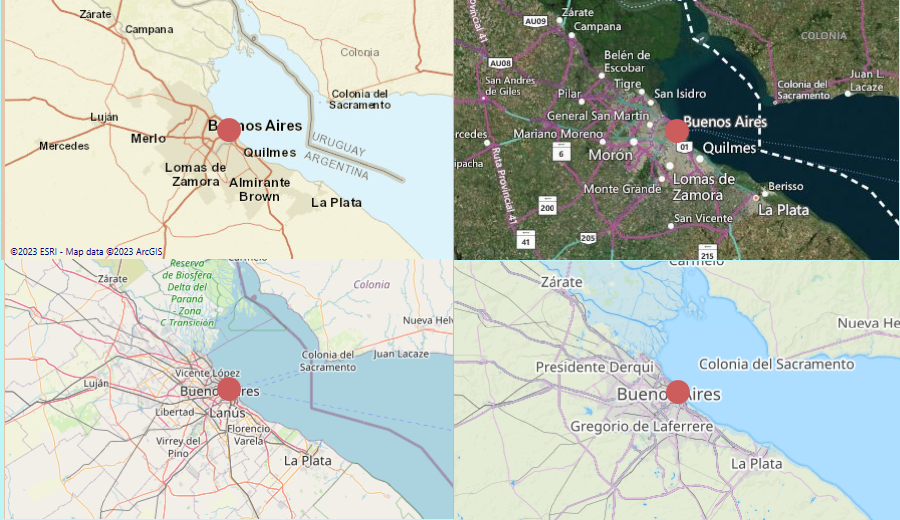
Map Providers
Registered users have a choice of multiple map providers including ArcGIS, Bing, Open Cycle, Open Sea, Open Street, and WikiMapia.
Additionally map tiles are cached in the database not only for faster performance but also for off-line use. In a typical scenario where one has a significant number of QSOs at home and conducts POTA operations on the weekend, then the map tiles will already be cached, thus enabling all of the maps to function without gaps with no Internet connectivity in the field.
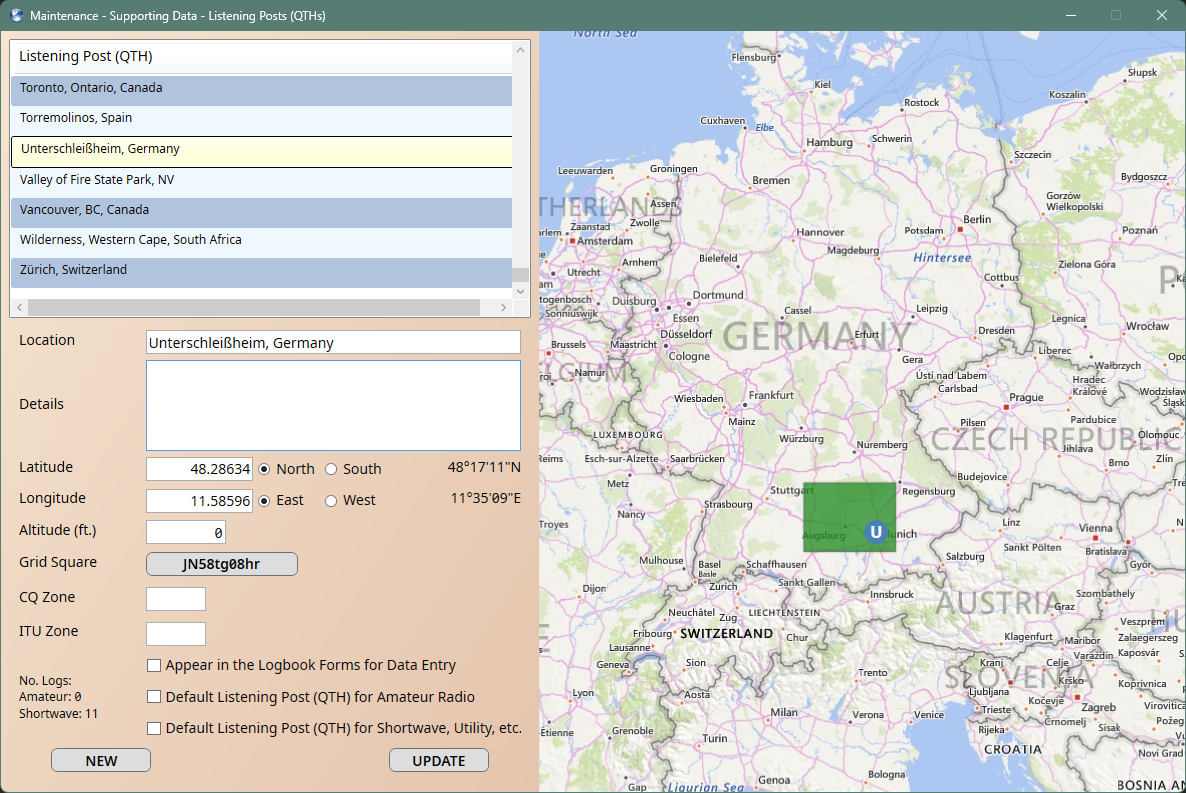
Listening Posts (QTHs)
Both the broadcast and amateur sides of the application share common listening posts. By centralizing listening posts, it provides a single point for adding and updating details. Most of the fields are optional. Since the listening posts are added to the list of cities for propagation predictions, having fairly accurate latitude & longitude values is useful. Another nice feature of this centralization is that precise edits can be made later.
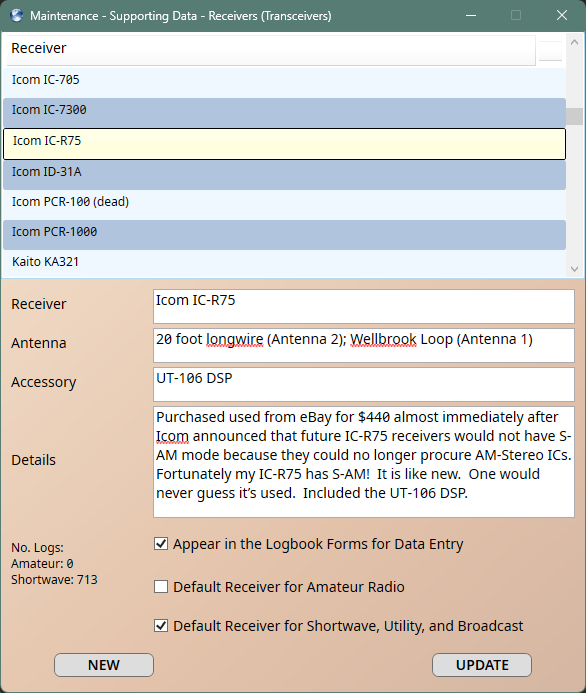
Receivers (Transceivers)
As with listening posts, receivers and transceivers too are centralized. Only the name of the receiver is required; however, the other fields can help to tell a little story about the radio, especially if you suffer from collecting too many radios and get things mixed up sometimes!
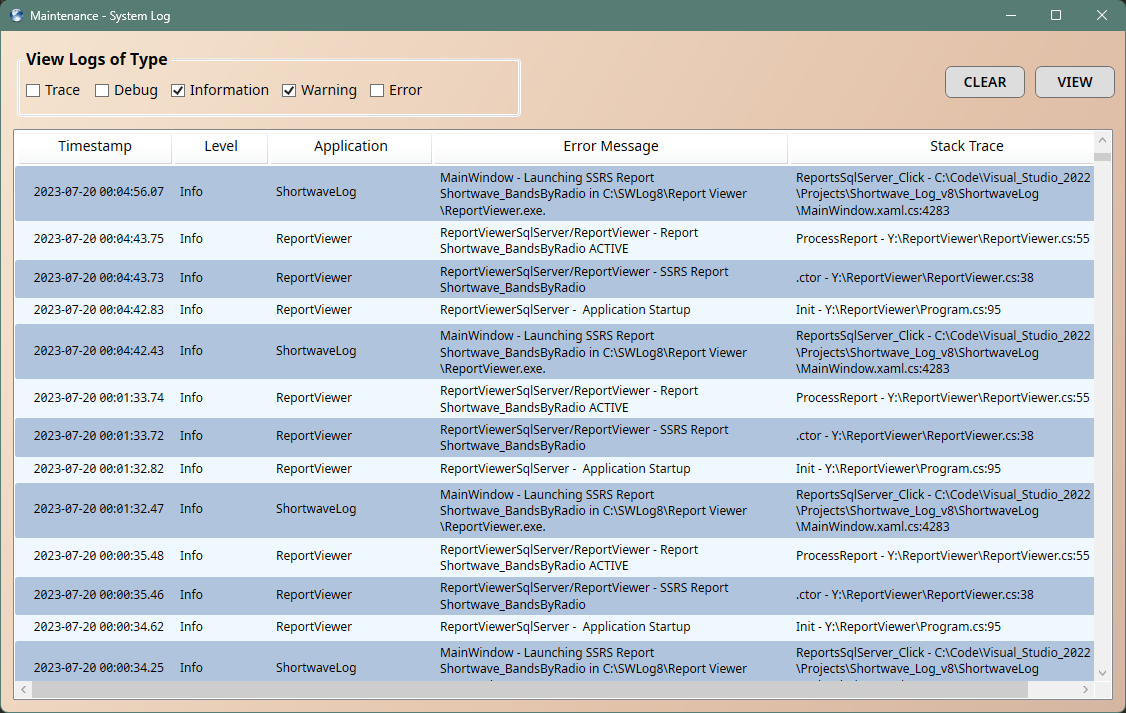
System Log Viewer
Taking advantage of the underlying database, all system logs are stored in the database and thus can easily be viewed. There are often more errors than expected as the mapping providers often impose throttling, thus throwing errors several times when trying to retrieve a tile. QRZ too throws a lot of errors in its XML implantation.
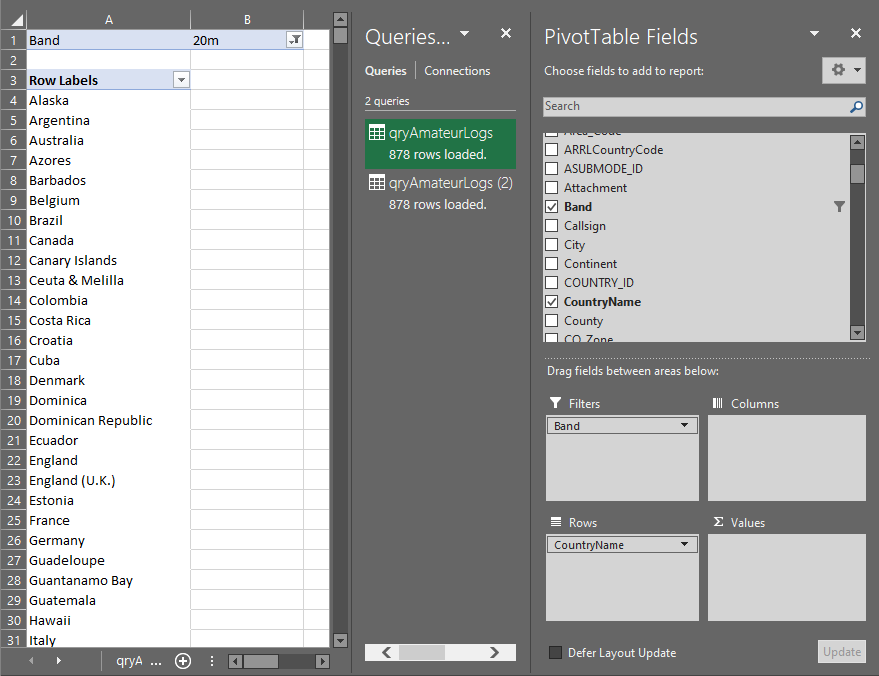
Excel or Power BI Integration - Pivot Table
Another feature for database experts is the ability to directly connect Excel or Power BI to the database and to create pivot tables, allowing for admittedly a level of analysis that is bordering on insanity. But that it the point! It is your logbook. Why would not you not examine it?
This example just shows country names by band; however, all the data awaits!